How to Run Elrond node simply and easily
Rate My Node — Tarantulo edition. A short story about a comfortable and simple node running solution. Which I invite to explore!
With this article, I decided to cover two things. Showing up my nodes setup, the tools I use/created and at the same time teach the ways of simple node setup and easy management.
Journey
So far my Node runner journey was not the most successful. I probably did not try hard enough. Or used a VPS that was good enough. Well, I tried running my nodes from my mining rig…
BON2
So for the BoN part 2, I decided I need something better. I went all in and got a Google Cloud with trial 300$ offer. Click here if you to get the same offer.
And it is quite great. Everything is working its peace and quiet, no worries that it will crash anymore. Nodes are stable and running out in the cloud! If you want to try setting up an Elrond node this way. Just watch my tutorial video. And do not forget to 👍 and 🐱👤Subscribe! And also follow me on Twitter!
Of course, this is not really sustainable in the long since the price of running the Elrond Nodes in Google Cloud is quite steep! For the mainnet, I will be moving to a different VPS solution. But if you want to try running an Elrond node this is probably the fastest and the most simple way to do it.
To install and auto-update nodes I am using the official Elrond tools: https://github.com/ElrondNetwork/elrond-go-scripts-v 2
Setup
Currently, I am running 2x instance for 3x nodes each.
- 6 cores N1 vCPU
- 16.5 GB memory
- 300 GB disk space
- Ubuntu 18.04
Simple menu
I am lazy and forgetful so I came up with this simple tool. I creatively named Elrond Node Runner Menu v0.1 or ENRM for short 😅, but on a serious note, it’s a really useful tool for Elrond Node management. Especially if you don’t remember all the commands or you are just lazy typing them.
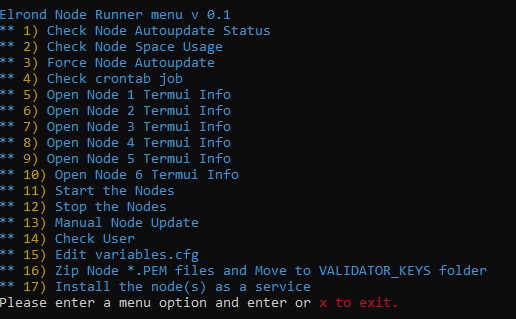
You can download it here: https://github.com/EdwardTarantulo/tarantulo
There is a guide and information on the Github.
How to install and use
First, of course, connect to your cloud, VPS or the place you keep your nodes.
Important! This menu is designed to work only with nodes installed by using the official guide: https://medium.com/@sever.moldovean/how-install-and-maintain-elrond-nodes-95b1b8f9126e
The copy > paste the commands below to download and run the menu.
git clone https://github.com/EdwardTarantulo/tarantulo
cd tarantulo
chmod u+x elrond-menu.sh
./elrond-menu.sh
If you have any questions about my menu. Leave a comment here.
Monitoring
Probably I will not surprise anyone for monitoring I am using the awesome Telegram BOT created by Dr. Delphi. To start using it click here: https://t.me/BoNmonitorBoT
Fortifications
For additional account Ubuntu security. I am using https://www.fail2ban.org to protects my Ubuntu from brute-force attacks. It’s recommended my Mr. Alwin. So it’s definitely a recommend to set it up.
Elrond
If you want to learn more about all the technology go to www.elrond.com. And follow Elrond social media:
- Medium https://medium.com/elrondnetwork
- Twitter https://twitter.com/elrondnetwork
- Telegram https://t.me/ElrondNetwork
- Github https://github.com/elrondnetwork







